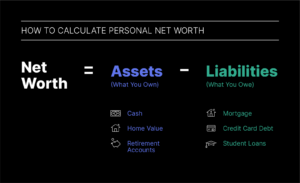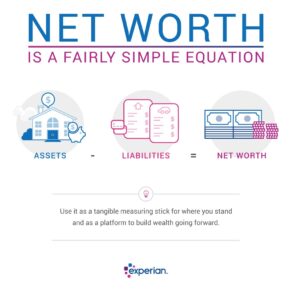In today’s fast-paced world, staying productive is more important than ever. Whether you’re juggling multiple projects, managing your personal life, or simply trying to stay organized, having the right tools can make a world of difference. Android, being one of the most popular operating systems, offers a plethora of apps designed to enhance productivity and streamline tasks.
In this blog post, we’ll explore the best Productivity apps for Android in 2024, each designed to help you make the most of your time and stay on top of your responsibilities.

1. Microsoft Office Suite
Overview: Microsoft Office remains a cornerstone for productivity, and its suite of apps on Android is no exception. The suite includes Word, Excel, PowerPoint, and Outlook, providing a comprehensive toolkit for document creation, data management, presentations, and email.
Features:
1.1} Word: Create and edit documents with rich formatting options.
1.2} Excel: Manage data and perform complex calculations.
1.3} PowerPoint: Design presentations with multimedia support.
1.4} Outlook: Integrated email and calendar management.
Pros:
Extensive feature set comparable to desktop versions.
Seamless integration with OneDrive for cloud storage.
Familiar interface for users of Microsoft Office.
Cons:
Requires a Microsoft account for full functionality.
Premium features may require a subscription.
2. Todoist
Overview: Todoist is a powerful task management app that helps you organize your to-do lists and projects effectively. Its intuitive design and robust feature set make it a favorite among productivity enthusiasts.
Features:
2.1} Task Organization: Create tasks, sub-tasks, and projects with due dates and priorities.
2.2} Collaborative Features: Share projects and assign tasks to others.
2.3} Integrations: Sync with other apps like Google Calendar and Slack.
2.4} Smart Scheduling: Use natural language input to set due dates and times.
Pros:
Clean, user-friendly interface.
Cross-platform synchronization.
Advanced task management features.
Cons:
Some features require a premium subscription.
Can be overwhelming for users who prefer simpler task lists.
3. Evernote
Overview: Evernote is a versatile note-taking app that helps you capture and organize information in various formats, from text and images to audio recordings.
Features:
3.1} Note Organization: Create notes, notebooks, and tags for easy retrieval.
3.2} Web Clipping: Save articles and web pages directly into Evernote.
3.3} Search Functionality: Powerful search capabilities, including text within images.
3.4} Collaboration: Share notes and collaborate with others.
Pros:
Multifaceted note-taking capabilities.
Excellent search and organization tools.
Syncs across all devices.
Cons:
Limited functionality on the free plan.
Interface can be cluttered with many features.
4. Google Keep
Overview: Google Keep is a straightforward note-taking app that integrates seamlessly with other Google services. It’s ideal for quick notes, reminders, and lists.
Features:
4.1} Notes and Lists: Create and organize notes and to-do lists.
4.2} Voice Memos: Record voice notes that are automatically transcribed.
4.3} Color Coding: Use colors to categorize notes.
4.4} Integration: Syncs with Google Drive and Google Calendar.
Pros:
Simple and easy to use.
Real-time synchronization with Google services.
Free with no premium tier required.
Cons:
Limited features compared to more robust note-taking apps.
Lacks advanced organizational tools.
5. Trello
Overview: Trello is a visual project management tool that uses boards, lists, and cards to help you organize tasks and projects. It’s highly effective for both personal and team productivity.
Features:
5.1} Boards and Cards: Create boards for different projects and organize tasks with cards.
5.2} Labels and Due Dates: Assign labels, due dates, and checklists to cards.
5.3} Collaboration: Invite team members to boards and track progress.
5.4} Integrations: Connect with other tools like Slack, Google Drive, and Dropbox.
Pros:
Highly visual and intuitive interface.
Excellent for managing both personal and team projects.
Free tier offers substantial functionality.
Cons:
Can become cluttered with many boards and cards.
Advanced features require a subscription.
6. Slack
Overview: Slack is a leading communication platform designed to enhance team collaboration and productivity. Its real-time messaging and integration capabilities make it indispensable for many organizations.
Features:
6.1} Channels and Direct Messages: Organize conversations into channels or communicate privately.
6.2} File Sharing: Share files and documents directly within conversations.
6.3} Integrations: Connect with a wide range of apps and services.
6.4} Search Functionality: Powerful search to find messages and files quickly.
Pros:
Facilitates effective team communication.
Robust integration with other productivity tools.
Customizable notifications and settings.
Cons:
Can be overwhelming with high message volume.
Advanced features and large team management may require a paid plan.
7. Asana
Overview: Asana is a project management app that helps teams coordinate tasks and projects with clarity. It provides tools for tracking progress and ensuring deadlines are met.
Features:
7.1} Task Management: Create tasks, set deadlines, and assign responsibilities.
7.2} Project Views: Use list, board, or calendar views to manage tasks.
7.3} Timeline: Visualize project timelines and dependencies.
7.4} Collaborative Tools: Share files and communicate within tasks.
Pros:
Flexible task and project management features.
Customizable views and workflows.
Effective for both small and large teams.
Cons:
Interface can be complex for new users.
Some features are locked behind a premium plan.
8. Google Drive
Overview: Google Drive is a cloud storage solution that integrates seamlessly with Google’s suite of productivity tools. It provides ample storage and collaboration features.
Features:
8.1} Cloud Storage: Store and access files from anywhere.
8.2} Document Editing: Create and edit documents, spreadsheets, and presentations using Google Docs, Sheets, and Slides.
8.3} Collaboration: Share files and collaborate in real-time.
8.4} Integration: Works with other Google services and third-party apps.
Pros:
Generous free storage space.
Real-time collaboration on documents.
Easy integration with Google Workspace.
Cons:
Privacy concerns related to data scanning.
Limited offline access unless files are specifically downloaded.
9. Notion
Overview: Notion is an all-in-one workspace that combines notes, tasks, databases, and wikis. It’s highly customizable, making it a versatile tool for productivity.
Features:
9.1} Customizable Workspace: Create pages, databases, and lists tailored to your needs.
9.2} Templates: Use or create templates for different types of content and projects.
9.3} Integration: Sync with other tools and services.
9.4} Collaboration: Share and collaborate on documents and projects.
Pros:
Highly flexible and customizable.
Combines multiple productivity tools into one app.
Great for both personal and team use.
Cons:
Can be overwhelming due to its extensive features.
Requires a learning curve to fully utilize its capabilities.
10. Focus@Will
Overview: Focus@Will is a productivity app that uses specially designed music to help you concentrate and stay focused while working.
Features:
10.1} Curated Music: Access a library of music tracks scientifically designed to enhance focus.
10.2} Customizable: Choose music styles that suit your personal preferences.
10.3} Timer: Set work and break intervals to structure your work sessions.
Pros:
Helps increase focus and productivity.
Various music genres and styles available.
Simple and effective design.
Cons:
Music preferences may vary from person to person.
Premium features require a subscription.
Conclusion
Choosing the right and best productivity apps can significantly enhance your efficiency and help you stay organized. From comprehensive suites like Microsoft Office to specialized tools like Focus@Will, there’s an app tailored for every aspect of productivity. Integrating these tools into your daily routine can help streamline tasks, improve time management, and boost overall productivity.
As technology evolves, so do the tools available to help us stay productive. By selecting the apps that best fit your needs and work style, you can make 2024 your most productive year yet. Experiment with these apps, find what works for you, and watch your productivity soar.