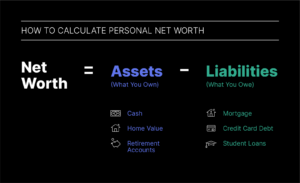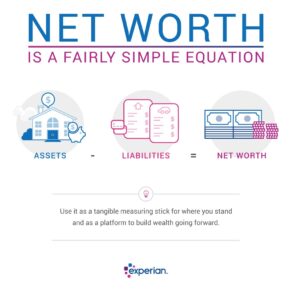Graphics Processing Units (GPUs) are crucial for delivering a seamless and immersive computing experience. Despite their power, GPUs can face performance disruptions. Our comprehensive guide on “Troubleshooting Common GPU Issues” delves into the most prevalent problems and provides effective tips to ensure your graphics run smoothly. Whether you’re a seasoned user or a novice, understanding these troubleshooting techniques can be invaluable. Explore the guide to optimize your GPU performance and enhance your overall computing experience.
Understanding Common GPU Issues
To effectively troubleshoot GPU problems, it’s crucial to understand the common issues users often face. These may include artifacts on the screen, driver conflicts, overheating, and performance drops. By recognizing these problems, you can address them more efficiently and keep your GPU in optimal condition.
Artifacts on the Screen
One frequent GPU issue is the appearance of artifacts on the screen—glitches, strange colors, or pixelation that can hinder your visual experience. This problem may arise from faulty hardware or outdated drivers.
To troubleshoot, start by updating your graphics drivers. If the issue persists, consider checking your GPU’s physical connection or testing it in another system to rule out hardware problems.
Driver Conflicts
Outdated or conflicting drivers can lead to a myriad of GPU issues. Ensure that your graphics drivers are up-to-date by regularly checking for updates from the manufacturer’s website. If you experience conflicts after an update, consider rolling back to a previous version or seeking assistance from online forums and support communities.
Overheating
Overheating is a common problem that can significantly impact GPU performance. Regularly clean the GPU and surrounding components to prevent dust buildup, which can obstruct airflow.
Additionally, consider installing additional cooling solutions such as fans or liquid cooling systems. Monitoring your GPU’s temperature using specialized software can help you identify and address potential overheating issues before they escalate.
Performance Drops
Experiencing sudden drops in performance can be frustrating. This could be due to various factors, including inadequate power supply, incompatible software, or background processes consuming resources.
Ensure that your GPU is receiving sufficient power and that your system meets the recommended requirements for the applications you’re running. Utilize task manager tools to identify and close resource-intensive background processes.
Troubleshooting Tips for Smooth Performance
Now that we’ve identified common GPU issues, let’s delve into troubleshooting tips to enhance and maintain smooth performance:
- Regularly update graphics drivers to access performance enhancements and bug fixes.
- Conduct routine maintenance, cleaning, and airflow checks to prevent overheating.
- Monitor GPU temperatures using software tools and address overheating promptly.
- Check for software conflicts and compatibility issues, ensuring all applications are up-to-date.
- Invest in a reliable power supply unit to provide stable and adequate power to your GPU.
Conclusion
Mastering GPU troubleshooting is essential for anyone seeking optimal performance from their graphics hardware. By understanding common issues and implementing the suggested troubleshooting tips, you can ensure a smooth and uninterrupted computing experience. Remember, a proactive approach to maintenance and problem-solving is key to unlocking the full potential of your GPU.