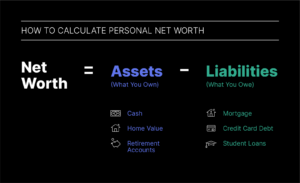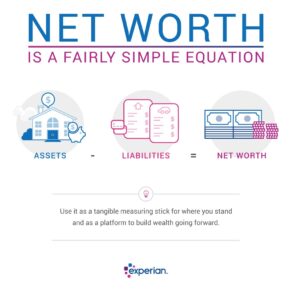3D Printer Printing Prototypes
We all adore our 3D printers, right?
Especially when they function without a hitch. But have you ever wondered why firmware updates are crucial?
Let’s dive deep into firmware updates and understand their significance.
Importance of firmware updates
The firmware is essentially the brain of our 3D printers. It facilitates communication between the printer and the software, processes commands, and makes printing possible.
Keeping the firmware updated ensures you benefit from the latest features, fixes, and enhancements.
Preparing for the Update
Before diving into the updating process, it’s paramount to be adequately prepared. It’s always better to be safe than sorry!
Tools and equipment needed
To smoothly update the Creality K1 firmware, ensure you have:
- A computer with a steady internet connection
- A reliable SD card
- The Creality K1 3D printer
Backup current settings
It’s always a wise move to backup your current settings. If things don’t go as planned, you can always revert to your previous settings.
Step-by-Step Guide to Update
Feeling ready? Let’s jump right in!
Downloading the latest firmware
- Head over to the official Creality website.
- Locate the ‘Support’ or ‘Downloads’ section.
- Search for the Creality K1 model and grab the latest firmware.
Installing firmware onto an SD card
- Pop the SD card into your computer.
- Transfer the freshly downloaded firmware onto the SD card.
- Safely remove the SD card from your computer.
Updating the printer
- Ensure your Creality K1 printer is off.
- Slide the SD card into the printer’s slot.
- Power on the printer and follow the given prompts to finalize the update.
Troubleshooting Common Issues
Sometimes, things might not go as planned. But don’t fret! Here are solutions to some common issues.
Firmware not recognized
If the printer seems clueless about the new firmware, ensure you’ve transferred the right file to your SD card. Also, make sure the SD card is properly formatted.
Printer not responding after update
In the rare event that your printer becomes unresponsive after the update, revert to the backup you created earlier. If the issue remains, it might be time to get in touch with Creality’s support.
Benefits of Regular Updates
By consistently updating the firmware, you can enjoy:
- Enhanced performance
- Fresh features
- Fixes and patches
- Strengthened security
Comparing 3D Printers: A Glimpse into Creality K1 and Bambu
In the world of 3D printing, there are so many models to choose from. The Creality K1 is undoubtedly a top-tier choice, but how does it fare when compared to the Bambu? If you’re in the market for a new 3D printer or just curious about the differences between these two giants, you might want to check out a detailed comparison over at Creality Lovers. The insights might just help you make an informed decision!
Frequently Asked Questions
- Why is updating my firmware necessary?
- To ensure your printer operates optimally and benefits from the latest enhancements.
- How frequently does Creality release firmware updates?
- It can vary, but checking the official website once a month is a good practice.
- Is skipping an update a bad idea?
- It’s best to keep your firmware updated for the best performance.
- What if I encounter issues after the update?
- Restore your backup or get in touch with Creality’s support.
- **Are all Creality models updated the same way